
Troubleshoot

Hardware
By Nyau Wai Hoe, 5 days ago
April 20, 2023

Antivirus
By Nyau Wai Hoe, 1 week ago
April 18, 2023

By Nyau Wai Hoe, 1 week ago
April 17, 2023

By Nyau Wai Hoe, 1 week ago
April 15, 2023
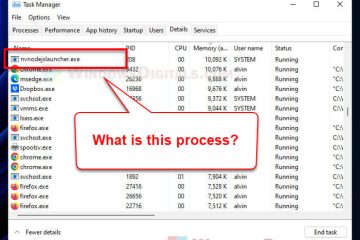
Nvidia
By Nyau Wai Hoe, 2 weeks ago
April 13, 2023
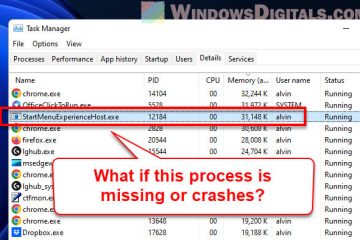
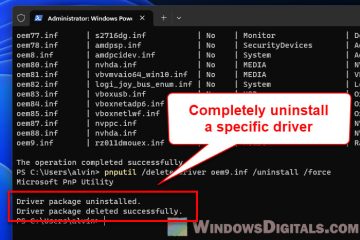
By Nyau Wai Hoe, 2 weeks ago
April 8, 2023
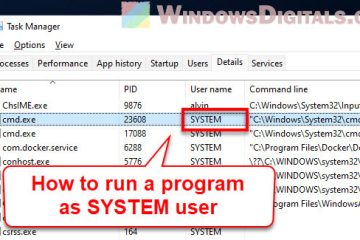
By Nyau Wai Hoe, 3 weeks ago
April 6, 2023
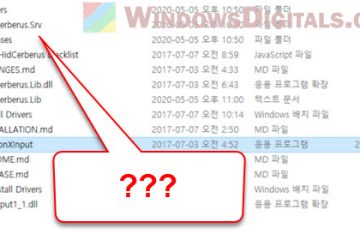
Gaming
By Nyau Wai Hoe, 3 weeks ago
April 3, 2023
HidCerberus.Srv service is a software utility developed by nefarius.at, which is designed to manage input devices, particularly those that are not natively supported by the Windows operating system. This article will provide an in-depth understanding of HidCerberus.Srv service, its purpose, and how to uninstall it if necessary in Windows 11 or Windows 10.
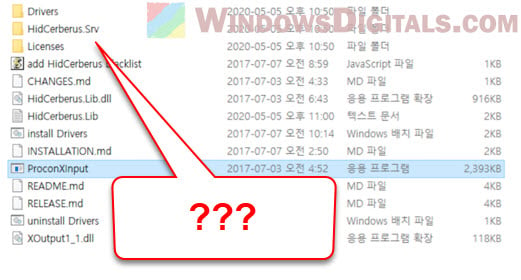
What is HidCerberus. Srv service?
Related issue: Controller Not Working with Dolphin Emulator (Fix)
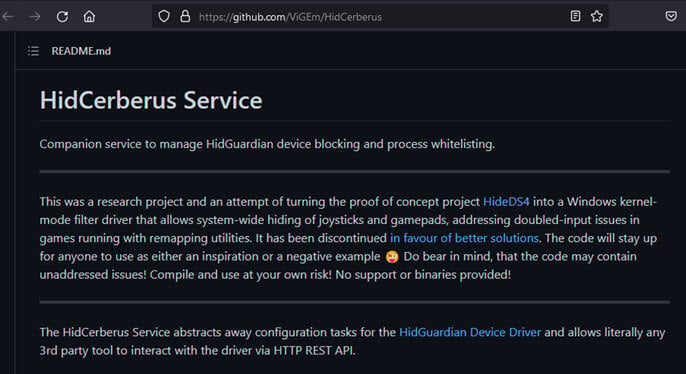
What does HidCerberus service do?
HidCerberus.Srv service offers numerous benefits, including:
Is HidCerberus. Srv service safe?
It is worth mentioning that, like any software, HidCerberus.Srv service may be susceptible to vulnerabilities, which could potentially be exploited by malicious actors. Therefore, it is essential to keep the software up-to-date with the latest security patches and updates.
HidCerberus. Srv service and related software
HidCerberus.Srv service is often used in conjunction with other software utilities to manage and optimize input devices. Some of the related software includes:
- HIDGuardian: A Windows kernel-mode driver that acts as a complementary component to HidCerberus.Srv service. HIDGuardian helps prevent input devices from being accessed by multiple applications simultaneously, avoiding input conflicts and improving overall system stability.
- BetterJoy: A software utility that allows Nintendo Switch Pro Controllers and Joy-Cons to be used as input devices on Windows 10 and Windows 11 systems. BetterJoy relies on HidCerberus.Srv service and HIDGuardian for optimal functionality and device management.
- ProconXInput: A software that adds XInput support for the Nintendo Switch Pro Controller, allowing it to be recognized as an Xbox controller for compatibility with a wide range of games and applications on Windows systems.
These utilities often rely on HidCerberus.Srv service to manage and control the input devices, ensuring smooth integration and functionality with various applications and games.
Useful tip: How to Play PC Games with PS5, PS4 or Xbox Controller on Windows 11
How to uninstall HidCerberus. Srv service
Run the uninstaller that comes with the associated software:
- If you are using, for example, BetterJoy or ProconXInput, locate the folder where you run the software from (e.g. usually in the “Downloads” folder if you have not moved it after downloading it).
- Look for any .exe or .bat file that indicates uninstalling the driver or the software, and run it.
- Restart your computer.
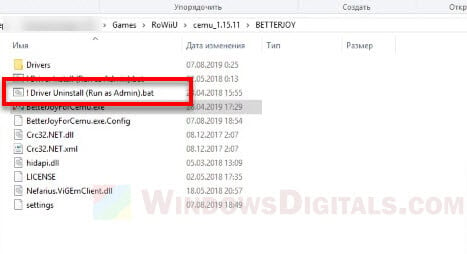
Uninstall the associated software via “Apps and features”:
- Press Win + X to open the Windows Quick Access menu.
- Select Apps and Features.
- Locate the associated software in the list of installed programs, such as ViGEmBus, HIDGuardian, BetterJoy, or BetterJoyForCemu.
- Click on the program and select Uninstall.
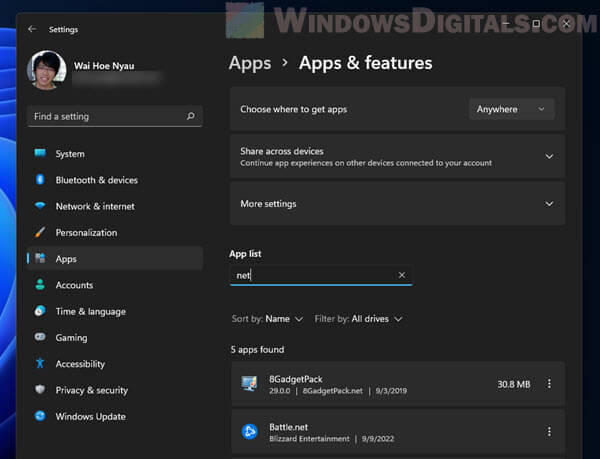
Search for HidCerberus.Srv service files using File Explorer:
- Press Win + E to open File Explorer.
- Click on the search bar in the upper right corner.
- Type HidCerberus and press Enter.
- If any files or folders related to HidCerberus.Srv service are found, right-click on them and select Delete.
Reinstalling the associated software
- Restart your computer.
- Download the latest version of the software from its official website or a trusted source. For example:
BetterJoy: https://github.com/Davidobot/BetterJoy - BetterJoy: https://github.com/Davidobot/BetterJoy
- Restart your computer once more to ensure the changes take effect.
If reinstalling the software does not resolve the issue, consider seeking assistance from the software’s support forums or community.
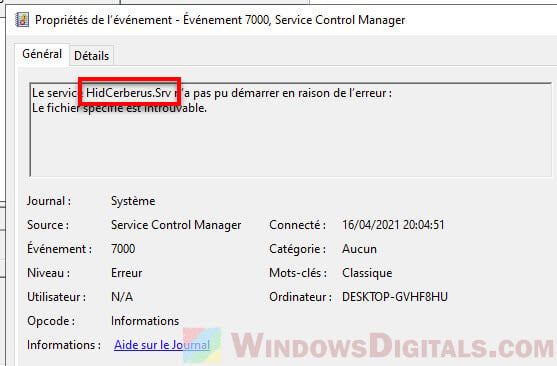
Final thoughts

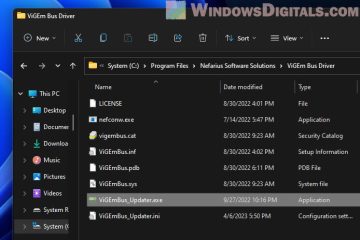
App
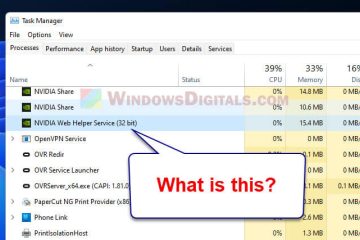
By Nyau Wai Hoe, 2 months ago
February 25, 2023
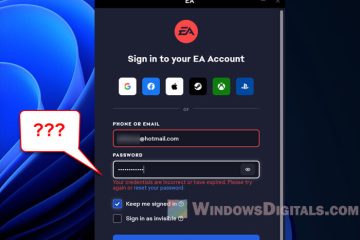
By Nyau Wai Hoe, 2 months ago
February 23, 2023
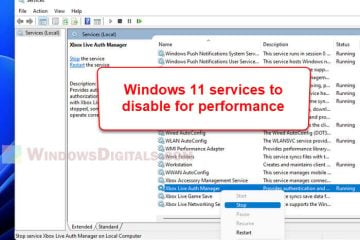

By Nyau Wai Hoe, 2 months ago
February 19, 2023
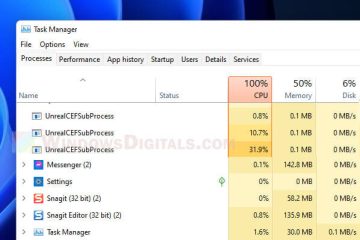
By Nyau Wai Hoe, 3 months ago
February 1, 2023

By Nyau Wai Hoe, 5 months ago
November 26, 2022
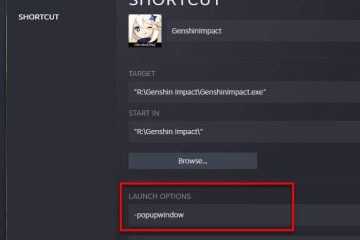
By Nyau Wai Hoe, 6 months ago
October 31, 2022
A
B
C
D
E
F
G
H
I
J
K
L
M
N
O
P
Q
R
S
T
U
V
W
X
Y
Z
Other
Thank you for your comment.
Our file database and comments are updated weekly.
Your name:
Your report:
Thank you for your report.
Our file database and reports are updated weekly.
Connect with Us
Thank you! Please check your email and confirm your subscription!

Glarysoft uses cookies to improve content and ensure you get the best
experience on our website. By continuing to use this website, you agree
to our
privacy policy.
Startup ProgramsHidCerberus Service hidcerberus.srv.exe
Download Glary Utilities for free to manage auto-startup programs to improve your computer’s performance
*100% Clean & Safe

This was a research project and an attempt of turning the proof of concept project HideDS4 into a Windows kernel-mode filter driver that allows system-wide hiding of joysticks and gamepads, addressing doubled-input issues in games running with remapping utilities. It has been discontinued in favour of better solutions. The code will stay up for anyone to use as either an inspiration or a negative example 😜 Do bear in mind, that the code may contain unaddressed issues! Compile and use at your own risk! No support or binaries provided!
The HidCerberus Service abstracts away configuration tasks for the HidGuardian Device Driver and allows literally any 3rd party tool to interact with the driver via HTTP REST API.
3rd party dependencies
- Either run HidCerberus.Srv.exe standalone or install it as a Windows Service with HidCerberus.Srv.exe install in an elevated command prompt.
- While you’re in an elevated prompt, start the service with HidCerberus.Srv.exe start
- You should now be able to navigate to the configuration page.


